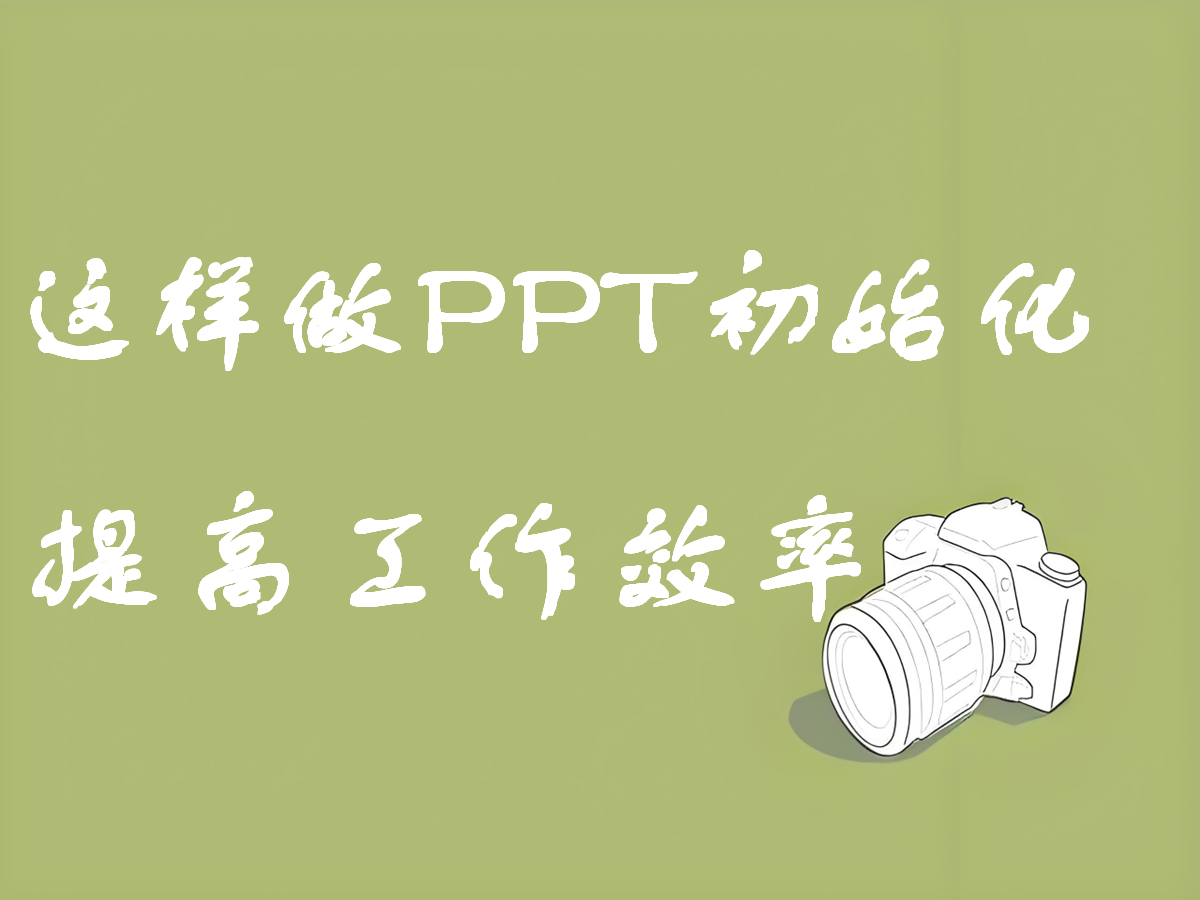赞助账号:{{common.getUserInfo().userName}}
{{item.promotionRemark}}
{{item.memberCardName}}
¥{{item.price}}
{{item.originalPrice}}
{{item.remark}}
(模板+工具)
抵扣劵
(无可用劵)
买就送!会员充值成功后添加客服企业微信,领取神秘大礼包!
¥{{coupon.deductAmount}}
{{coupon.memberCouponName}}
{{coupon.expirationTime}} 到期



搜索历史:
{{item}}
{{index + 1}}
{{index + 1}}
{{index + 1}}
{{index + 1}}
{{item.searchContent}}
{{item.searchContent}}
搜索
PPT的高效制作和使用不仅需要双击PowerPoint并选择模板,还涉及到软件的个性化设置。以下是Work办公设计师常用的几个初始化配置:PPT自动保存、文件存储默认位置调整、最大撤销次数设置、图片压缩配置、保存缩略图显示、文件保护配置。
原创
2024/4/20 11:44:16
PPT技巧
860
0
0